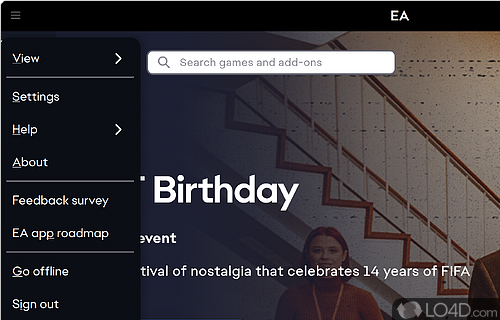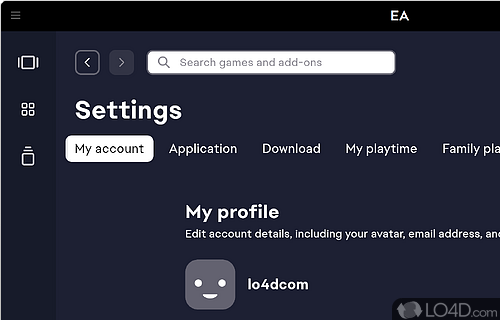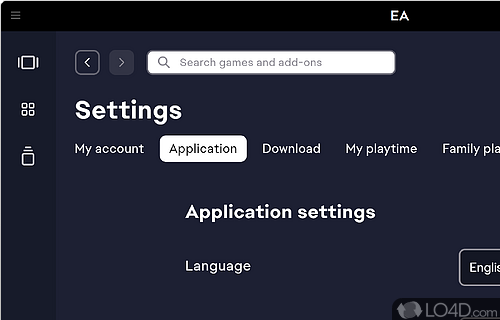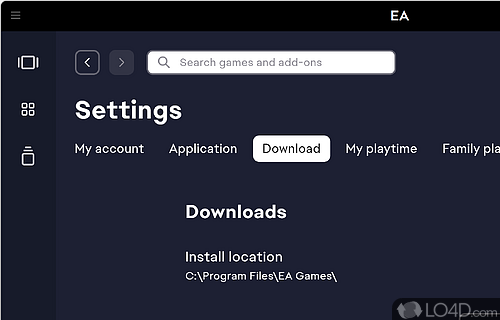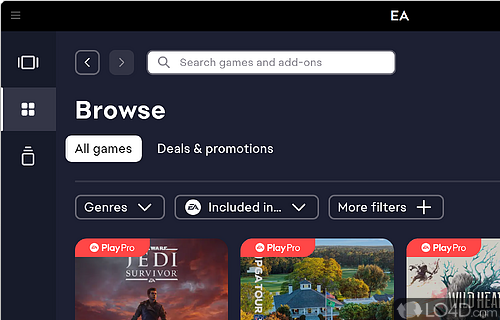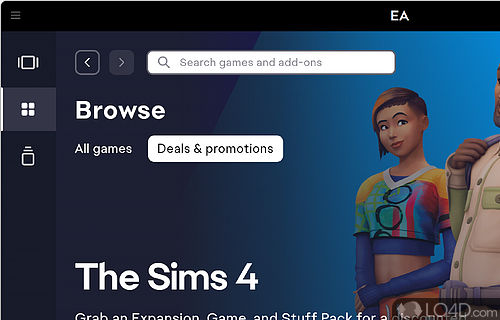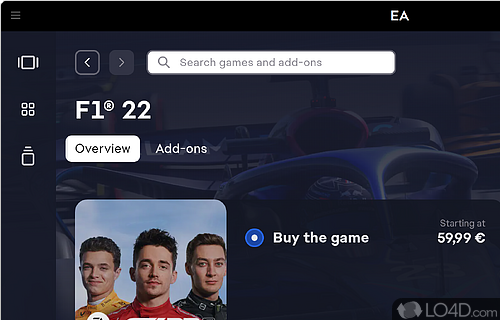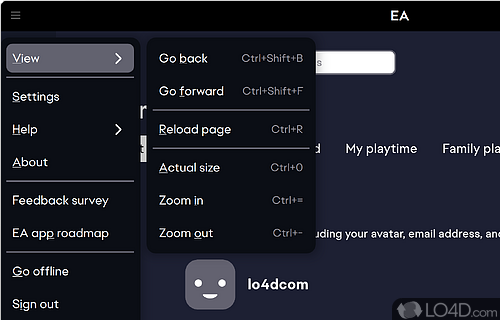PC platform where you can easily play your favorite EA games.
Regardless of your affinity for gaming, you've likely heard of FIFA and Electronic Arts, one of the world's most prominent game development companies. Enter EA App, their latest gaming platform catering to EA gamers, offering game management, the latest deals and promotions, updates on recent titles, and a means to connect with friends and gaming partners.
Take charge of your games and snag deals on EA's fresh platform
EA App has finally replaced Origin. Why introduce a new gaming platform, you ask? Electronic Arts aspires to deliver the finest possible experience for gamers, with EA App tailored in response to feedback submitted over time.
Constructed from the ground up, EA App amalgamates EA games and content while providing subscription management tools for players. The revamped platform boasts enhanced update and download speeds via its built-in download manager, swifter action responses, and a streamlined design requiring fewer clicks to navigate between sections or return to your game.
Explore games, fresh releases, deals, and promos
The main window houses a panel for game browsing, complete with gameplay information, screenshots, videos, system requirements, terms and conditions, and more. License and subscription purchases are easily made directly within the platform. Your entire game collection is displayed for quick access and launching, inclusive of Origin titles.
A game browser facilitates specific game searches, complemented by various filters and sorting options to refine your results. Here, you'll also discover the latest deals and promotions EA extends to players, including games on sale, specific price ranges, and discounted add-ons.
Stay connected with friends and regulate playtime
The EA App helps you stay connected with friends and fellow gamers, searchable by EA ID, email address, or real name. Additionally, you can link social and gaming accounts such as Steam, Xbox, and PlayStation to broaden your friend list.
Notably, the EA App includes Playtime Controls, enabling you to monitor your own and your family members' gaming time. Teen accounts facilitate daily playtime limit management and logged hour tracking.
Electronic Arts' next-gen gaming platform
Sporting a sleek, modern black-themed interface, the EA App simplifies game and subscription management, granting one-click access to everything you need. The latest promotions, game information, and daily playtime limit options are all at your fingertips. Origin users need not fret â your in-game progress, games, and friends list will be readily available within the EA App.
Features of EA App
- Centralized Management: Import and manage non-EA PC games.
- Customer Support: Professional assistance for subscribers, alongside online and social media help.
- Fast Downloads: Quickly download games with option to play before completion.
- Friend Groups: Intuitive system for connecting with other gamers.
- Game Discounts: Reduced prices on new purchases for subscribers.
- Library: Easily browse and organize your game collection.
- MTX Bonuses: Micro-transaction perks for subscribers.
- Multiplayer Gaming: Robust platform for online and multiplayer experiences.
- Offline Mode: Game without an Internet connection.
- Premium Games: Early access and exclusive content for Premier subscribers.
- Store: Purchase new games and access exclusive content within the app.
- Subscription Management: Modify or change subscription details with ease.
- Subscription Options: Access to a rotating catalog of games through Basic and Premier tiers.
- The Vault: Collection of 70 - 100 games, with availability depending on geographic location.
- Voice and Text Chat: Integrated options for communication with friends.
Compatibility and License
EA App is provided under a freeware license on Windows from console emulators with no restrictions on usage. Download and installation of this PC software is free and 13.631.0-6144 is the latest version last time we checked.
What version of Windows can EA App run on?
EA App can be used on a computer running Windows 11 or Windows 10. Previous versions of the OS shouldn't be a problem with Windows 8 and Windows 7 having been tested. It's only available as a 64-bit download.
Filed under: